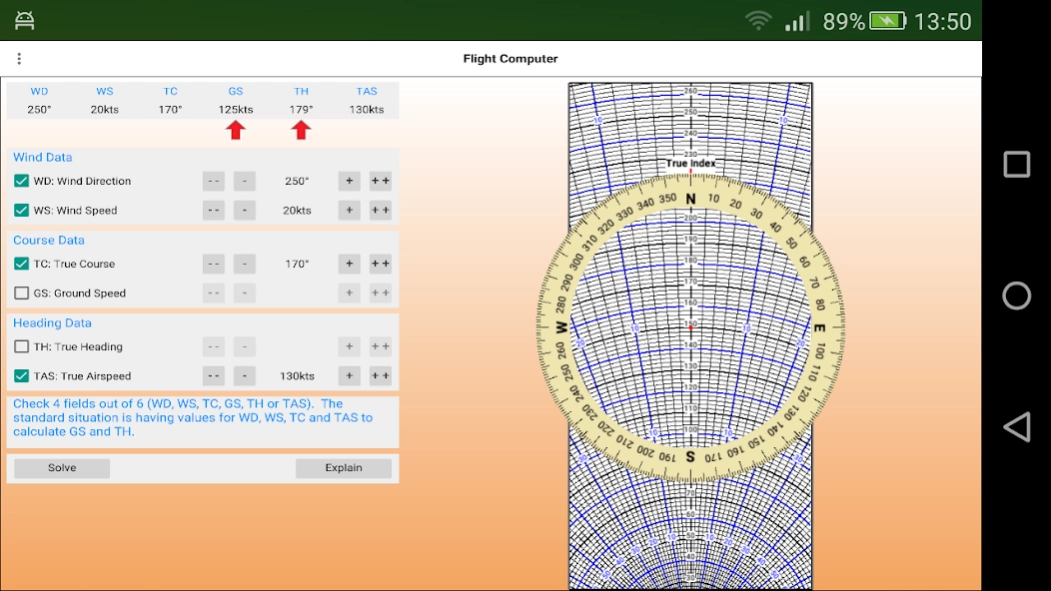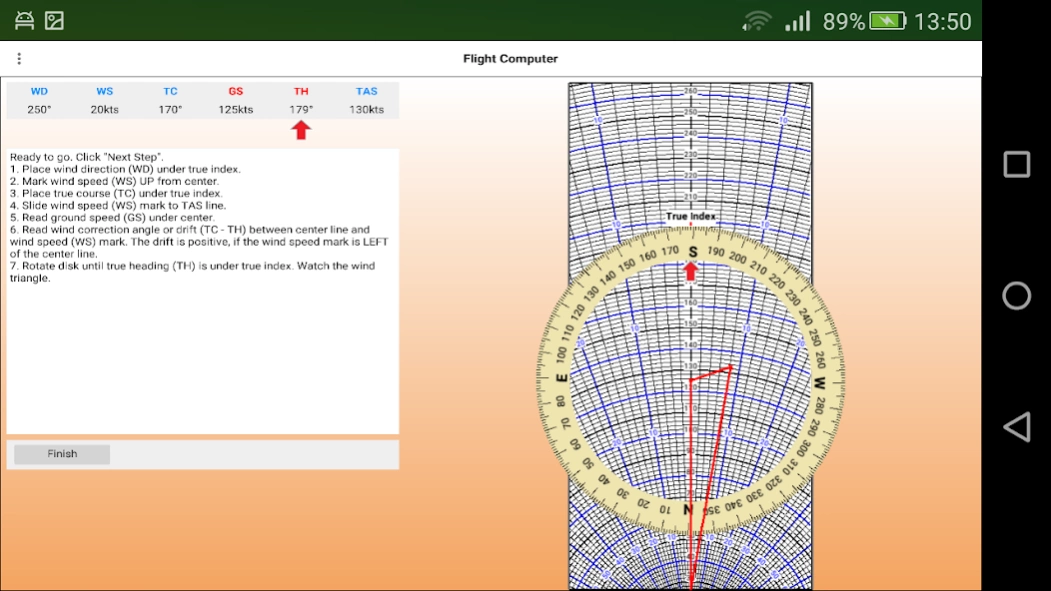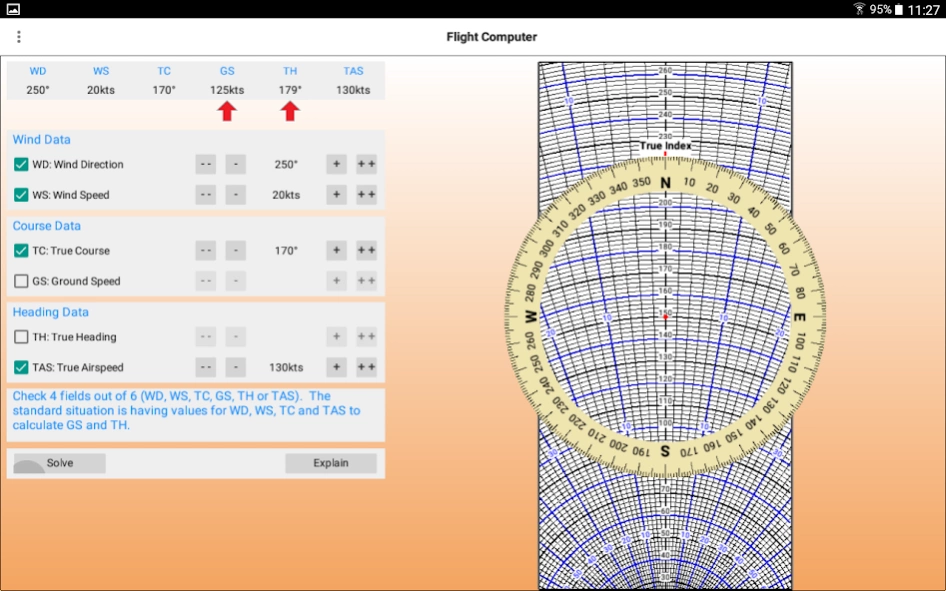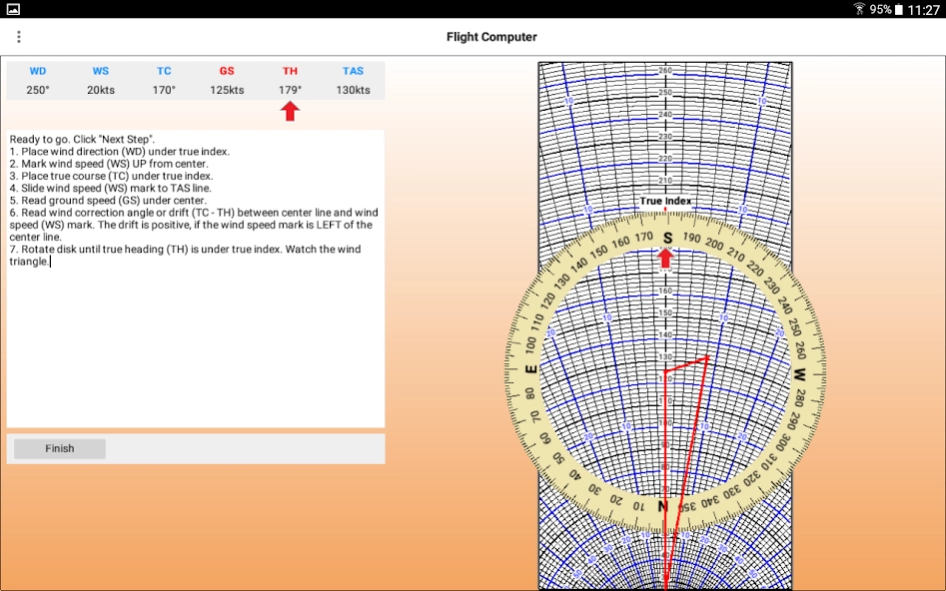E6B Basic Flight Computer 11.0.0
Free Version
Publisher Description
E6B Basic Flight Computer - Solves and animates how to calculate the missing values of a wind triangle.
This app solves a wind triangle by allowing you entering four values out of six (three speeds and three angles) and calculating the remaining two. It then explains how you get these results with a flight computer, by animating it. It rotates the disk, slides it and add marks. It also shows what value to use for each step towards the solution.
Contains "--", "-". "+" and "++" buttons to enter a value. Tap them to decrease/increase a value. Keep your finger on them to keep decreasing/increasing a value. "--" decreases 10 times faster than "-" and "++" increases 10 times faster than "+".
This app runs on Android devices and preferably on tablets. On devices with smaller screens, you may need to zoom.
Features
- Solves any kind of wind triangle problem and explains how to find those results on a flight computer.
- Contains an accurate visualization of a flight computer.
- Animates the different steps towards a solution.
- Tap the explain tab to get a short explanation of this app.
- Zoom in (two fingers gesture) and pan (one finger gesture) to ease accessing the data entry controls or to enlarge a part of flight computer.
- Supports portrait and landscape layout.
- Changes the language to the language settings of the Android device. Only for English (Default), French, German, Spanish and Dutch.
About E6B Basic Flight Computer
E6B Basic Flight Computer is a free app for Android published in the System Maintenance list of apps, part of System Utilities.
The company that develops E6B Basic Flight Computer is MICRI Consult. The latest version released by its developer is 11.0.0.
To install E6B Basic Flight Computer on your Android device, just click the green Continue To App button above to start the installation process. The app is listed on our website since 2024-02-08 and was downloaded 7 times. We have already checked if the download link is safe, however for your own protection we recommend that you scan the downloaded app with your antivirus. Your antivirus may detect the E6B Basic Flight Computer as malware as malware if the download link to com.micriconsult.BasicFlightComputer is broken.
How to install E6B Basic Flight Computer on your Android device:
- Click on the Continue To App button on our website. This will redirect you to Google Play.
- Once the E6B Basic Flight Computer is shown in the Google Play listing of your Android device, you can start its download and installation. Tap on the Install button located below the search bar and to the right of the app icon.
- A pop-up window with the permissions required by E6B Basic Flight Computer will be shown. Click on Accept to continue the process.
- E6B Basic Flight Computer will be downloaded onto your device, displaying a progress. Once the download completes, the installation will start and you'll get a notification after the installation is finished.